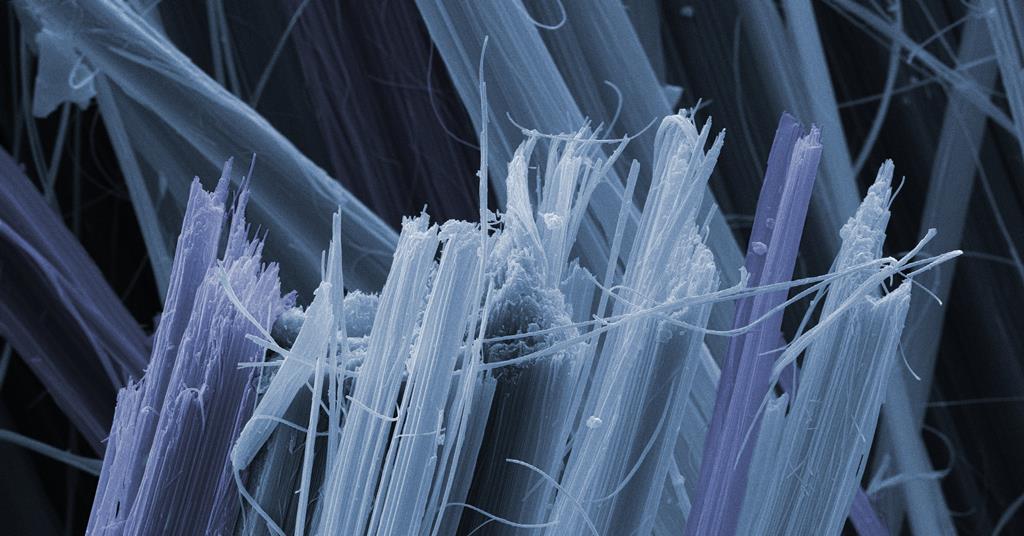Staff Using Laptops and Tablets – How do we reduce the potential for harm?
Staff Using Laptops and Tablets – How do we reduce the potential for harm?
As IT systems continue to progress and develop, a number of schools have taken the decision to remove their stock of bulky desktop PCs and replace them with smaller, portable devices including iPads and Surface Books, or more conventional laptops.
Clearly there are significant benefits to doing so, as this allows teaching staff in particular to be portable and to move between locations around the school, knowing that they remain connected to the server or IT system and can pick up wherever they left off in their previous locations.
But are there areas for concern?
The simple answer to this question is yes, but this can be a complicated and very individual issue.
The problems develop when small devices are used for longer periods, in less formal locations than a desktop. Although convenient, a smaller device can clearly be used pretty much anywhere, as Dr Seuss might put it, - on a plane, on a train, in the car, in a bar, in your bed, etc…
So clearly this helps with productivity and promotes flexible working, but in recent years, a great deal of increased knowledge has been shared with those who use computers on a daily basis, especially concerning the negative effects this can have if we don’t sit properly. Key reminders have been given as knowledge has increased, including:
· Keeping the top of the screen level with your eyes
· Sitting upright in a supported chair
· Having a clear desk to support your arms and wrists as you type
· Adopting a natural position for your mouse
Adopting these measures has played a large part in ensuring long term health effects are reduced or prevented. Evidently though, using a portable laptop in the wrong position for a long period of time makes a number of these items difficult to achieve if we are slouched on a Staff Room sofa or perched on a table after lunch.

Therefore, we need to consider two important issues:
1. How long are users expected to use a laptop or portable device?
2. Can we improve situations to make it easier for longer term users?
If we have users that need to spend long hours preparing documents on a small screen in a position then additional precautions may be needed, including the ability to plug in to a screen for this type of work.
It may be prudent to consider whether some workstations or hot-desks can be provided to allow users to plug in for longer stints of work, where their working position is improved.
If this is not achievable, then some means of elevating a screen to allow the user to sit in a more upright position may also be of benefit.
Those who oversee the management of this equipment will need to pay particular attention to those who have pre-existing medical conditions or who need specialist equipment as additional measures will likely be needed.
The goal is to find that balance between providing equipment that allows work to be carried out quickly in several remote locations and still ensuring your staff are looked after, taking into account that this equipment may not be fully suited to all roles. With some fairly straightforward adaptations and additions, safe workplaces can still be afforded, whatever the role of the staff member.
Click here to contact us and we'd be happy to help.